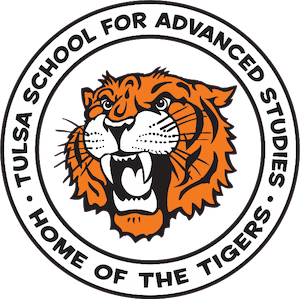Technology Support for Students & Families
Dear Parents and Students,
On this webpage, you will find the resources you need to learn more about Distance Leaning and the variety of resources Tulsa Teachers are currently using during instruction.
This is a growing effort, which means it will change as more resources are accessed. Feel free to use them as a reference and make sure you submit any suggestions to Tulsa's Teachers Tech Team by clicking on the email logo below.
 |
|
|
|
|
 |
|
 |
|
 |
|
 |
|
 |
|
 |
|
 |
|
 |
1. Click on the icon to login; use your Schoology badge (needs camera) or click on Students tab.
2. Type your LAUSD e-mail "[email protected]" and password* --> Click Sign in
If you forgot your email or password contact your teacher.
1. Click on the picture below
2. Use your Clever Badge (needs camera) or click on Log in with Active Directory
3. Type your LAUSD e-mail "[email protected]" and password* --> Click Sign in
4. Click on the app you want to use; you will be automatically logged in.
If you forgot your email or password contact your teacher.